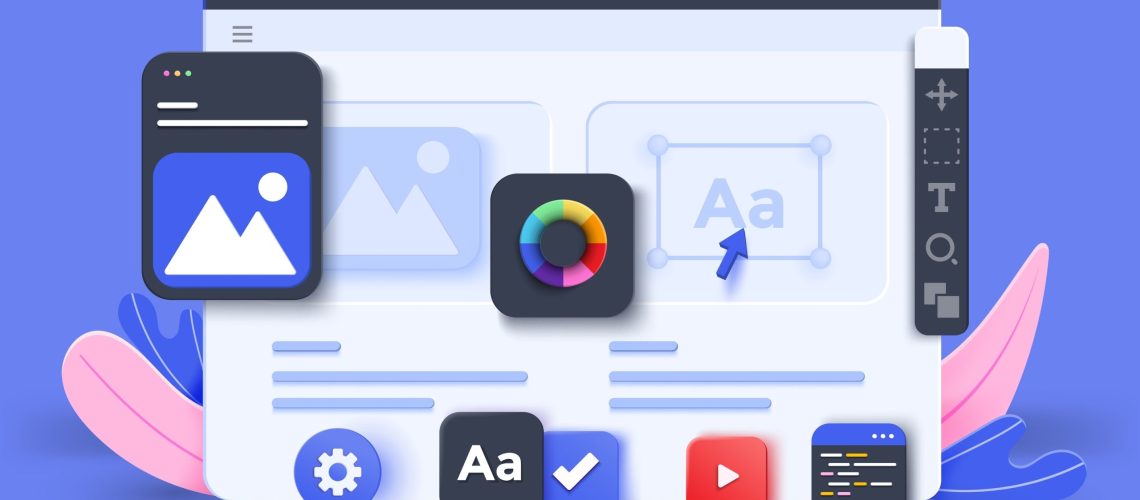In the digital world, your website is your handshake, your first impression. It’s the space where potential customers, clients, or followers get to know who you are and what you’re all about. But a great website is not just about flashy graphics and catchy taglines. It’s about the overall user experience (UX) and user interface (UI) design.
If you’re looking to improve your website’s performance, UX/UI design principles are your secret weapon. These principles are crucial to creating a website that isn’t just visually appealing but also user-friendly, efficient, and effective. Good UX/UI design is the difference between a user who bounces after a few seconds and one who stays, explores, and eventually converts.
However, the world of UX/UI design can seem a bit complex and intimidating, especially if you’re new to it. As with most things, though, it becomes less daunting once you understand the basic principles and best practices. So, let’s get started, and soon enough, you’ll be on your way to designing a website that not only looks great but also works great.
Unlocking Better Website Performance through UX/UI Design Principles
1. Prioritize User-Centered Design
User-centered design is an approach that places the user’s needs, expectations, and preferences at the forefront of the design process. This means that every design decision should be made with the user’s best interests in mind, ensuring they have a smooth and enjoyable experience. To achieve this, follow these three golden rules:
- Conduct user research: Understanding your target audience is key to building a successful website. Surveys, interviews, and user testing can provide valuable insights into users’ likes, dislikes, goals, and pain points.
- Create user personas: By developing a set of fictional characters representative of your target audience, you can better empathize with their needs and preferences. User personas can guide your design choices and help you make informed decisions.
- Develop user scenarios: Imagine different situations in which users interact with your website, and plan how your design can cater to those scenarios. This will ensure that your website is flexible enough to meet variations in users’ needs and contexts.
2. Structure Your Website for Maximum Usability
A well-structured website ensures that your users can find the information they need quickly and efficiently. Optimize your website’s structure by following these guidelines:
- Create a clear hierarchy: Organize your content into easily identifiable categories and subcategories to facilitate navigation. This hierarchical structure should be reflected in your website’s menu, headings, and internal links.
- Ensure consistency: Consistency is key for a good user experience. Ensure that your navigational elements, layout, and design styles are uniform across different pages, so that users don’t have to relearn your website each time they visit.
- Opt for minimalist design: Avoid overwhelming your users with too much information or visual clutter. Stick to simple and functional design elements, leaving ample white space to guide users’ attention and minimize distractions.
3. Implement Clear and Actionable CTAs
A well-crafted call-to-action (CTA) can significantly boost your website’s conversion rate. To ensure that your CTAs are effective:
- Make CTAs stand out: Use contrasting colors, bold typography, and ample white space to make your CTA buttons and links noticeable and inviting.
- Be clear and concise: Use simple, direct language that clearly conveys the benefits users will receive by taking action. Avoid jargon and lengthy phrases— every word should contribute toward persuading users to click.
- Utilize strategic placement: Position CTAs where users are most likely to take action, such as near the end of a blog post or immediately after explaining the benefits of your product or service. Ensure that your CTAs are visible without requiring users to scroll or dig through your website.
4. Embrace Responsive Design
Responsive design is a crucial aspect of modern web development, ensuring that your website functions well on various devices and screen sizes. To cater to an increasingly mobile and diverse audience, adopt these best practices:
- Fluid layouts: Use relative units (such as percentages) instead of fixed pixels to make sure that your website adapts smoothly to different screen widths.
- Flexible images: Apply CSS techniques that allow images to scale with different screen sizes, avoiding disruption to the layout and user experience.
- Media queries: Use media queries to adjust CSS rules according to different screen sizes and device conditions. This way, you can optimize your design for mobile, tablet, and desktop users alike.
- Utilize mobile-first design: Design your website primarily with mobile users in mind, and then progressively enhance the experience for larger screens. This approach ensures a seamless experience across devices.
Harness the Power of UX/UI Design
In a nutshell, the power of effective UX/UI design principles in enhancing a website’s performance cannot be overstated. The design of a website plays a crucial role in determining how users interact with the content, how long they stay on the site, and whether they return or not.
Keep in mind that UX/UI design is an ongoing process—conducting regular user testing and implementing changes based on user feedback will help you stay ahead in the competitive online landscape.
Ready to take your website to unparalleled heights? Reach out to Kudzu Digital today and let our website review services elevate your web development and digital marketing success.