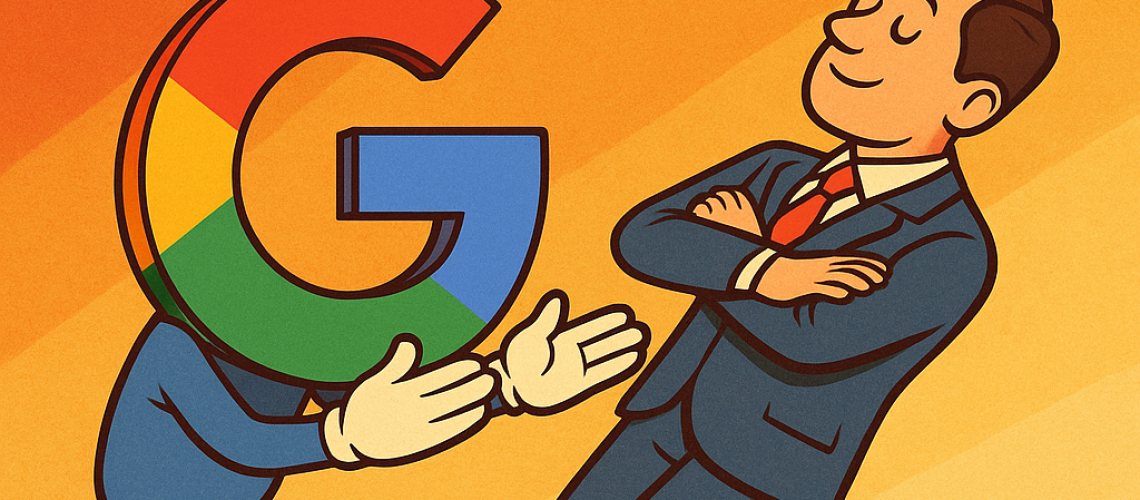When it comes to local search, your Google Business Profile is the digital front door to your business. But here’s the problem: most businesses treat it like a one-night stand instead of a long-term relationship. They set it up once and forget it.
Meanwhile, Google’s algorithm is constantly asking, “Can we trust this business?”
And if you’re not jumping through the right hoops, the answer is: no.
Let’s be clear: Google isn’t just trying to verify your address—it’s trying to measure your trustworthiness.
The good news? You can control that trust by mastering five key areas.
In this post, we’ll unpack the top 5 “hoops” you need to jump through to fully optimize your GBP and earn visibility, clicks, and customers.
1. Complete and Accurate Business Information
This may sound simple, but it’s the most overlooked step. Incomplete or inconsistent business info is like giving Google mixed signals—and Google doesn’t like that.
What to Include (and Double-Check):
- Business Name: Use your real, legal name. Avoid keyword stuffing.
- Address & Service Areas: Make sure your address is accurate and matches what’s on your website and other directories.
- Phone Number: Use a local number whenever possible.
- Website & Appointment Link: These give customers and Google direct access.
- Business Hours (and Special Hours): Keep your hours up-to-date, especially for holidays.
- Categories: Select a primary category that best fits your business, then add 2–4 secondary categories.
Pro Tip: Your business info (Name, Address, Phone = NAP) should be identical across your website, social profiles, and all directory listings. Google cross-checks this for credibility.
Why It Matters:
When all your info is complete and consistent, Google sees you as a real, active, reliable business. This boosts your local search presence and Map Pack rankings.
2. Get High-Quality, Keyword-Rich Reviews (and Respond to Every One)
If content is king, then reviews are the crown jewels of your GBP. They’re not just for social proof—Google uses them to understand your business.
The “Right” Kind of Reviews:
- Detailed, not just 5 stars and “Great job!”
- Include keywords organically: “They installed my new heat pump in Greensboro” is gold.
- Mention services, locations, or staff names when possible
🎯 Goal: Build a steady stream of recent, keyword-friendly reviews—not a flood and then nothing for 6 months.
What You Should Be Doing:
- Ask for reviews every time you finish a job, deliver a service, or complete a sale.
- Make it easy—send a direct link to your Google review form via text or email.
- Respond to all reviews, even the bad ones. Google watches engagement, and potential customers do too.
Why It Matters:
Reviews build trust with both customers and Google. Businesses with more quality reviews (and thoughtful responses) get higher placement in local search results.
3. Add Fresh Photos and Videos (Yes, Regularly!)
Google loves freshness—and images are one of the easiest ways to show you’re active and relevant.
Most business owners upload a few photos when they set up their profile and never touch it again. That’s like opening a restaurant and never updating the menu.
What You Should Be Posting:
- Exterior shots (help customers find you)
- Interior shots (show your vibe)
- Team photos (build trust and relatability)
- Photos of services, products, or work done
- Short videos: 30–60 second clips of your service, shop tour, client testimonials, etc.
Bonus Tip: Try geo-tagging your images before uploading—Google hasn’t officially confirmed it helps, but many SEO pros report local ranking bumps.
How Often?
Aim for at least one new photo or video per week. Think of this like Instagram—but for Google.
Why It Matters:
Photos and videos increase user engagement, time-on-profile, and overall trust. Businesses with regular media uploads tend to show up higher in map results.
4. Post Like It’s Social Media for Google (Because It Is)
Did you know you can post to your Google Business Profile just like Facebook or Instagram?
It’s true—and Google Posts are your secret weapon for showing activity and authority.
What to Post:
- New services or promos
- Customer testimonials or “thank you” notes
- Behind-the-scenes shots
- Blog highlights or FAQs
- Event announcements or community involvement
- Weekly tips or quick how-to videos
How to Win:
- Use keywords naturally in your post text
- Add a Call to Action (CTA) like “Call Now,” “Learn More,” or “Book Online”
- Use emojis, bullets, or bold text for clarity
- Keep it short: 80–100 words is ideal
Best Practice: Post once per week minimum. Don’t let your GBP look stale.
Why It Matters:
Posting signals to Google that your business is active and engaging with your audience. It also gives users more reasons to choose you right from the search results.
5. Build Local Authority With Off-Page SEO
Even if your GBP is pristine, Google still looks beyond the profile to decide if you’re trustworthy. That means your website, backlinks, and citations all matter.
Local SEO Signals That Boost Your GBP:
- Optimized Website: Make sure your site includes:
- Local keywords (“plumber in Greensboro, NC”)
- Service pages for each offering
- Location pages if you serve multiple cities
- Schema markup (especially LocalBusiness and Service schemas)
- Citations: Your business must be listed consistently on major directories:
- Yelp, Apple Maps, Bing Places, BBB, Angi, Chamber of Commerce, etc.
- Backlinks: Get links from local blogs, news sites, business directories, and partner companies.
- Internal Linking: Your homepage should link to your GBP, and vice versa.
Extra Tip: Embed your GBP map on your contact or homepage. This reinforces your location to both Google and visitors.
Why It Matters:
Think of your Google Business Profile as your front porch and your website as the foundation. Google rewards cohesive, connected ecosystems.
Bonus: Maintain It Like a Relationship
Google rewards active businesses—not “set it and forget it” ones.
Here’s your ongoing GBP Maintenance Checklist:
- Respond to all reviews (weekly)
- Upload new photos or videos (weekly)
- Publish a new post (weekly)
- Update special hours or closures (monthly)
- Audit NAP consistency across platforms (quarterly)
- Check insights for traffic trends (monthly)
- Refresh your business description (bi-annually)
Final Thoughts: It’s Not Just an Algorithm—It’s an Interview
Google isn’t just scanning your profile for keywords. It’s asking:
- Can I trust this business?
- Is this a real, active operation?
- Are people choosing and engaging with this listing?
If your answer is “yes,” it shows up in your consistency, activity, and engagement.
Jumping through these five hoops isn’t about gaming the system. It’s about being the kind of business Google—and customers—want to work with.
Ready to See Where You Stand?
Get a Free GBP Audit from Kudzu Digital.
We’ll review your current optimization score, show you a heatmap of your rankings, and deliver a custom action plan to get more visibility in your local market.